AI: Creating Mind Maps to Help With Thought Processes
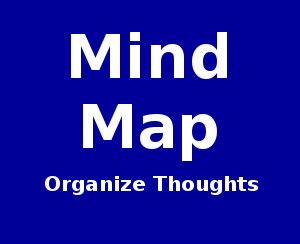 Mind mapping software leverages advanced algorithms to help individuals organize their thoughts and develop creative solutions to problems.
Mind mapping software leverages advanced algorithms to help individuals organize their thoughts and develop creative solutions to problems.
In our ever-evolving digital world, the human mind continues to grapple with information overload. One of the best ways to do this is through mind mapping, which allows you to visualize your ideas and connect them in meaningful ways.
Our thoughts can become scattered, making it challenging to organize ideas, analyze complex problems, and find meaningful connections. One innovative tool that has emerged in recent years is AI-powered mind mapping software, and thought processes can benefit from mind mapping in many different ways.
These innovative applications leverage the capabilities of AI to revolutionize thought processing, enabling us to unlock new levels of creativity, productivity, and problem-solving.This makes it perfect for brainstorming sessions, project planning, or even just keeping track of tasks and deadlines. Plus, you can set permissions to control who has editing rights, ensuring that only authorized users can make changes to the map.
---
Ember.ly - A Mind Mapping Tool for Easy Online Collaboration
 Ember.ly is an innovative online tool designed specifically for mind mapping.
Ember.ly is an innovative online tool designed specifically for mind mapping.
It offers all the features you need to easily create and share maps with others, including the ability to add notes and links, draw shapes and lines, and collaborate with team members in real-time.
With its user-friendly interface and intuitive navigation, anyone can quickly get started using Ember.ly without any training. It is the easiest online mind mapping app that we have found.
Note that this is the same image that we use on our home page, mainly because we found it to be very easy to use:
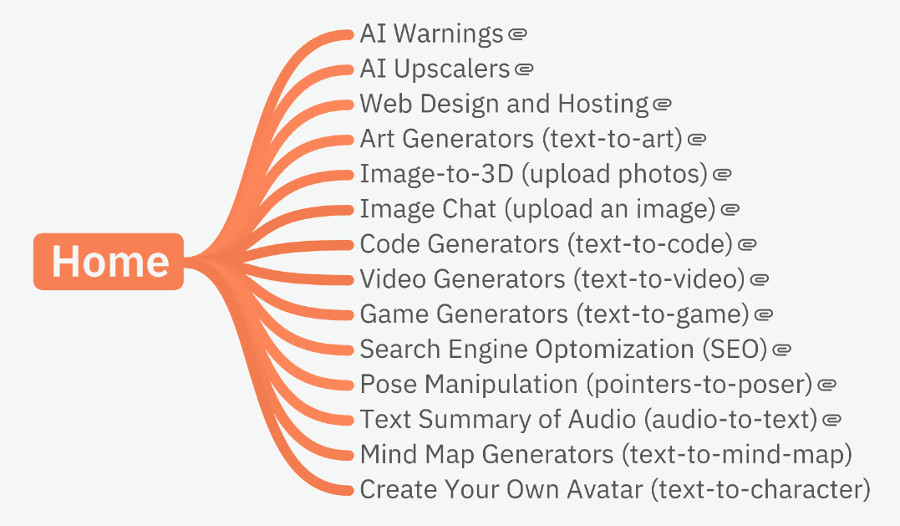
One of the biggest advantages of using Ember.ly is its flexibility. Whether you're working alone or as part of a group, you can customize your maps to suit your specific needs.
Another great feature of Ember.ly is its collaboration capabilities. With real-time updates, everyone on your team will always have access to the latest version of your map.
You can also import files from other applications, such as Microsoft Word or Google Drive, making it easy to incorporate existing content into your map. Because everything is stored securely in the cloud, you can access your maps from anywhere at any time.
Link: Ember.ly
Youtube: Ember.ly
---
Ayoa.com - A Powerful Online Mind Mapping Tool
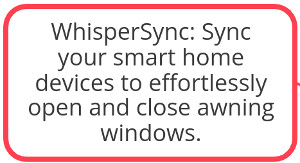 Aoya.com is a powerful online mind mapping tool that enables users to visualize and organize their ideas in a more efficient manner.
Aoya.com is a powerful online mind mapping tool that enables users to visualize and organize their ideas in a more efficient manner.
Aoya.com offers various features such as collaboration, real-time editing, and the ability to add multimedia files, making it an excellent choice for individuals and teams alike who need to brainstorm, plan or analyze complex data.
One of the primary benefits of using Aoya.com is its ease of use, facilitating a smooth transition from other mind mapping software.
Users can easily move nodes around, change node shapes, colors, and fonts, and even import images and videos into their mind maps. This feature makes Aoya.com ideal for users who want to create visually appealing and engaging presentations or documents.
Another advantage of using Aoya.com is its collaborative features. Users can invite team members or clients to view or edit their mind maps in real time. This feature helps streamline communication and ensures everyone stays on track when working together on projects. Additionally, Aoya.com provides version control so that users can revert changes if needed. This feature also enables users to keep track of progress over time and see how their ideas evolve.
Sample Output:
This mind map was generated by Aoya.com using AI. The prompt was "awning window motors" because we also manufacture and sell these units at RollerTrol™:
We thought they did a very good job, especially with the names of our motors on the left side.
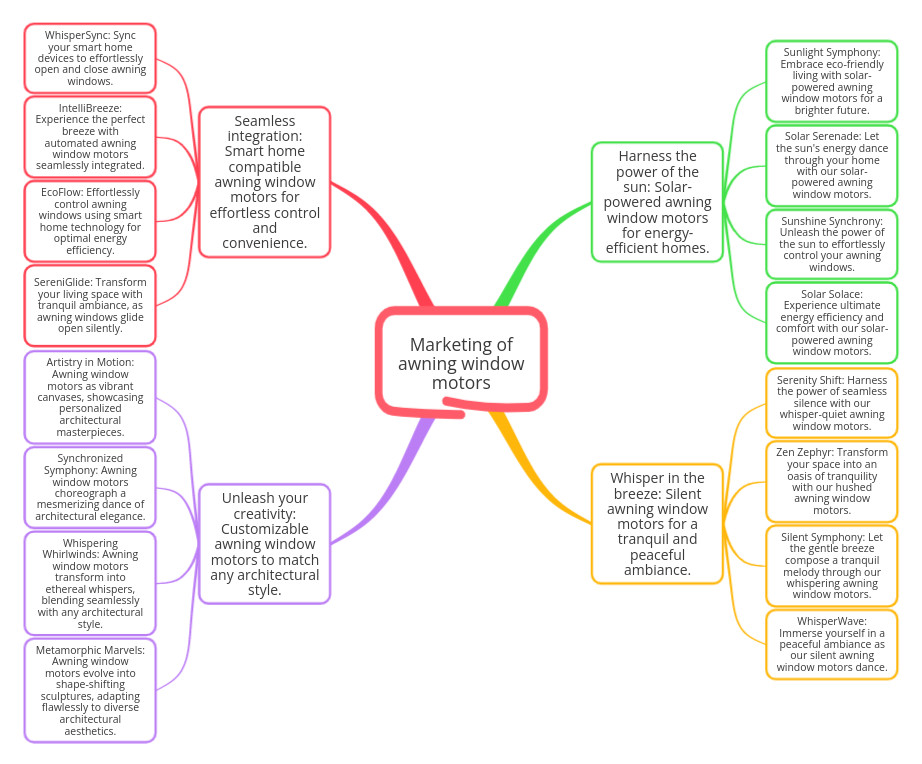
Real-Time Editing:
Real-time editing is another crucial aspect of Aoya.com's functionality. When multiple people work on a single document simultaneously, changes made by one user are automatically updated in real time for all other participants to see. This feature encourages active participation, facilitates group discussions, and reduces confusion caused by conflicting versions of a document. Real-time editing also saves time by eliminating the need to send revisions back and forth via email.
Collaboration:
Another advantage of using Aoya.com is its collaborative features. Users can invite team members or clients to view or edit their mind maps in real time.
This feature helps streamline communication and ensures everyone stays on track when working together on projects. Additionally, Aoya.com provides version control so that users can revert changes if needed. This feature also enables users to keep track of progress over time and see how their ideas evolve.
Integration With Other Tools:
To enhance your productivity further, Aoya.com integrates seamlessly with popular tools like Google Drive, Microsoft OneDrive, Dropbox, Trello, Asana, Airtable, Notion, GitHub, Bitbucket, Jira, and many others.
By connecting these services, you can import data directly into Aoya.com, export mind maps, and sync updates automatically.This feature not only simplifies your workflow but also helps save valuable time spent on manual transitions between different platforms.
Mobile Applications:
For those who prefer to work on the go, Aoya.com provides mobile applications for both iOS and Android devices. The apps offer most of the features found on the web application, allowing you to access your account, review mind maps, edit them, share links, and collaborate with colleagues or friends while away from your computer. Both applications have positive ratings and feedback from users due to their simplicity, responsiveness, and intuitive interfaces.
Customer Support:
In case you encounter issues or require assistance during your journey with Aoya.com, customer service is always ready to assist you. They provide several methods for contacting them, including live chat, email, and tickets through their website. Their response times are typically fast, and the support team strives to resolve any problems promptly and effectively. Moreover, they maintain a knowledge base section containing frequently asked questions (FAQ) and tutorials covering common issues and usage scenarios.
Link: Aoya.com
Youtube: Aoya.com
---
Whimsical.com - Sharing Ideas With Interactive Mind Maps
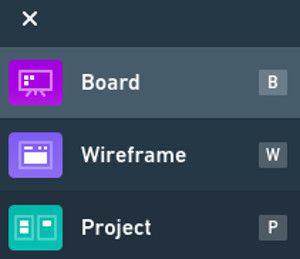 Whimsical is a powerful and intuitive tool for creating, organizing, and sharing ideas in the form of interactive mind maps.
Whimsical is a powerful and intuitive tool for creating, organizing, and sharing ideas in the form of interactive mind maps.
With its user-friendly interface and extensive features, it offers a seamless experience that helps users to unleash their creativity and develop their thoughts more efficiently.
This article will provide an overview of Whimsical's key features, benefits, and how you can use them to enhance your productivity.
Whimsical provides a unique and intuitive platform for creating, organizing, and sharing ideas through interactive mind maps.
Here are some of the most notable features that make Whimsical stand out as one of the best mind mapping tools available:
- Interactive Mind Maps: The core feature of Whimsical is its ability to create stunning, interactive mind maps that help visualize complex relationships between ideas. Users can easily add, move, and connect nodes to build a comprehensive view of their project or idea.
- Collaboration: Whimsical enables real-time collaboration with team members by allowing multiple people to work on the same map simultaneously. This makes it easy to brainstorm, share information, and discuss concepts with others across different locations.
- Customization: Whimsical allows users to personalize their mind maps by adding images, icons, links, notes, and files. These customizations make the visual representation more engaging and memorable.
- Integrations: Whimsical integrates with popular project management platforms like Trello, Asana, GitHub, Jira, and Airtable, ensuring smooth workflow and accessibility.
- Presentation Mode: Whimsical includes a presentation mode that turns your mind map into a slideshow, making it easier to present ideas or pitches to clients, colleagues, or classmates.
- Mobile Applications: To ensure convenience while working on-the-go, Whimsical offers dedicated mobile applications for both iOS and Android devices, providing seamless synchronization across all devices.
- Security: Whimsical takes data security seriously, using encryption methods and two-factor authentication to protect sensitive information.
- Security: Whimsical takes data security seriously, using encryption methods and two-factor authentication to protect sensitive information.
- Pricing & Plans: Whimsical offers flexible pricing plans designed to suit various needs. Currently, they offer a free plan (with limited features), a paid individual plan ($8/month), and a team plan ($8/month), and an Enterprise plan for organizations who want to manage multiple projects and collaborate effectively.
Conclusion:
Whimsical provides a unique and intuitive platform for creating, organizing, and sharing ideas through interactive mind maps. Its array of features, including collaboration, customization, integration, and mobility, makes it an excellent choice for individuals and teams alike looking to boost productivity and streamline their workflow.
With affordable pricing options and robust security measures, Whimsical stands out as a reliable solution for anyone seeking to improve their creative thinking and decision-making processes. Try Whimsical today to discover why it has become such a popular mind mapping tool among professionals from diverse industries!
Link: Whimsical.com
Youtube: Whimsical.com
---
