AI Upscaling Increases Resolution of Images, Photographs, Pictures & Videos
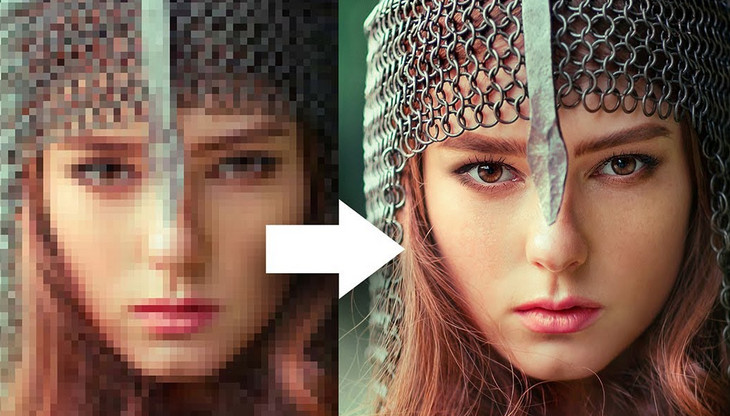 When you use AI for images, you often need to boost the resolution of the final image & videos you have mastered.
When you use AI for images, you often need to boost the resolution of the final image & videos you have mastered.
This is where AI can be very useful because using a standard blow-up of an image will not make it better - it can actually be worse.
These AI upscalers actually use the composition of the picture to add detail to the image, as shown in this picture.
We have put together some notable upscalers in this article; please note that in some cases the AI application has more functions that can enhance your images and videos.
Pixop.com - Revolutionizing Video Enhancement with AI Technology
The growing importance of high-quality video content in the digital age has spurred the development of advanced tools for video enhancement and restoration. Pixop.com is at the forefront of this movement, offering an AI-powered platform that helps professionals and enthusiasts alike improve the quality of their videos with ease and precision.
Central to Pixop.com's offering is its cutting-edge AI technology, which enables users to upscale, denoise, and improve the color and contrast of their videos. The platform supports a wide range of video formats, ensuring compatibility with various workflows and applications. Its intuitive interface allows even those with limited technical knowledge to achieve professional results, making it accessible to a broad audience.
One of the most notable features of Pixop.com is its ability to upscale videos to higher resolutions, including 4K and 8K. This capability is particularly beneficial for those working with older or lower-resolution footage, as it allows them to breathe new life into their content and align it with modern quality standards. Moreover, the platform's advanced denoising algorithms ensure that the video remains crisp and clear throughout the enhancement process.
Apart from upscaling and denoising, Pixop.com also excels in color grading and contrast adjustment. Its AI-driven colorization technology can automatically enhance the vibrancy and richness of colors in videos, while its contrast adjustment tools help users achieve the perfect balance between highlights and shadows. These features contribute to the platform's comprehensive approach to video enhancement and restoration.
Pixop.com is also committed to providing a secure and reliable experience for its users. The platform employs robust encryption and data protection measures, safeguarding users' files and ensuring the privacy of their content. Additionally, Pixop.com offers cloud storage options, allowing users to store and manage their enhanced videos with ease.
We have used Pixop to increase our image resolution, and it is one of the few websites that allows full control over the resolution you need.
Link: Pixop.com
Youtube: Pixop.com
Cutout.pro - Streamlining Background Removal and Image Editing
As the demand for high-quality visuals in digital media grows, efficient tools for image editing and background removal become increasingly valuable. Cutout.pro emerges as a platform that offers an intuitive and user-friendly solution for seamless background removal, catering to professionals, designers, and everyday users alike.
At the heart of Cutout.pro lies its AI-powered background removal technology, which is designed to automatically detect and remove backgrounds from images with remarkable accuracy. The platform supports a wide range of formats, including JPEG, PNG, and WebP, ensuring compatibility with various workflows. Additionally, the platform's built-in image editor allows users to make fine adjustments and apply effects to enhance their visuals further.
One of the standout features of Cutout.pro is its batch processing capabilities, enabling users to remove backgrounds from multiple images simultaneously. This function not only saves time but also streamlines the overall editing process, making it a valuable asset for designers and marketers working with large volumes of images.
Beyond background removal, Cutout.pro offers an extensive library of templates, stickers, and design elements, allowing users to create stunning graphics and visual content with ease. The platform's drag-and-drop interface ensures that even those with limited design experience can produce professional-quality results.
Furthermore, Cutout.pro is committed to protecting user privacy and data security, ensuring that all uploaded images are stored securely and deleted within 24 hours. This commitment demonstrates the platform's dedication to providing a safe and reliable environment for its users.
For businesses and professionals, Cutout.pro offers API access, allowing for seamless integration of its background removal and image editing capabilities into existing applications and workflows. This feature opens up new possibilities for developers and businesses looking to streamline their image editing processes.
Cutout.pro has many tools to enhance your images and video. Here is a statement directly from their website:
"We leverage the power of artificial intelligence and computer vision to deliver a wide range of products both available for individual use and business application & workflows to achieve efficiency and creation"
It uses Stable Diffusion for text-to-image conversion.
Link: Cutout.pro
Youtube: RunwayML.com
RunwayML.com - Pioneering Image and Video Editing with Machine Learning
Machine learning continues to disrupt various industries and pave the way for innovative solutions. One such platform, RunwayML.com, is at the forefront of this revolution, offering groundbreaking image and video editing capabilities. Boasting a wide array of features and tools, RunwayML.com caters to professionals, artists, and casual users, making it a versatile choice for different needs and skill levels.
At its core, RunwayML.com is a user-friendly platform that leverages machine learning models to enable users to create, edit, and transform images and videos effortlessly. Its intuitive interface ensures that even those with little to no experience can produce stunning visuals. One of the platform's most remarkable features is its ability to generate realistic images based on text descriptions, enabling users to bring their imaginative ideas to life.
RunwayML.com also excels in video editing, providing tools that allow users to apply visual effects, stylize footage, and perform advanced image recognition tasks. These features make it an ideal choice for those who seek a comprehensive and robust solution for their video editing needs. Moreover, the platform supports real-time video processing, enabling users to see the results of their edits instantly, further enhancing its usability.
Beyond its impressive editing capabilities, RunwayML.com also emphasizes collaboration and community. The platform offers a marketplace where users can access a vast array of pre-trained machine learning models, providing endless possibilities for experimentation and creativity. Additionally, RunwayML.com hosts workshops and tutorials, enabling users to develop their skills and learn new techniques from experts in the field.
Developers can also benefit from RunwayML.com, as the platform offers an API that allows them to integrate machine learning models into their applications seamlessly. This feature opens up a world of possibilities for developers looking to build innovative solutions powered by machine learning.
In conclusion, RunwayML.com is a trailblazing platform that harnesses the power of machine learning to deliver unparalleled image and video editing capabilities. Its extensive range of features, user-friendly interface, and strong focus on collaboration make it an outstanding choice for professionals, artists, and casual users alike, positioning it as a pioneer in the creative world.
We use RunwayML to do many things - it is considered to be one of the 'Swiss Army Knives' in the AI world. Image upscaling is only one of the 'magic tools' it offers. It is also an excellent video editor.
Link: RunwayML.com
Youtube: RunwayML.com
AImages.ai - Transforming the Image Generation and Editing Landscape
Artificial intelligence (AI) has been a game-changer across various industries, and the realm of image generation and editing is no exception. AImages.ai is an AI-driven platform that aims to revolutionize image creation and enhancement by offering an array of features and tools catering to both professionals and casual users.
One of the standout features of AImages.ai is its AI image enhancer, which is available for both Windows and Mac systems. With just a single click, users can automatically enhance their images, making it a top choice for quick and straightforward editing. Additionally, the platform provides a comprehensive library of more than 100 AI voices in various languages and expressive speaking styles, further extending its versatility.
AImages.ai doesn't stop there. It incorporates features that analyze landing pages and ads, generating relevant keywords, headlines, descriptions, and images. This functionality is particularly useful for online marketers and advertisers striving to optimize their ad performance. The platform also demonstrates an exceptional ability to retain features from edited photographs, such as mimicking light sources and reflections, allowing for seamless and natural-looking edits.
Through integration with Adobe Photoshop, AImages.ai enables users to quickly create, modify, and remove images using simple text prompts powered by Adobe Firefly generative AI. The platform also offers a Remove Tool in Photoshop for retouching and eliminating unwanted areas in images, catering to a wide range of editing needs.
Developers can harness AImages.ai's innovative features to build their own AI co-pilots and next-generation AI applications. Moreover, users who seek selective sharpening for their images can utilize the Unsharp Mask feature, which allows for targeted enhancement of specific features in an image.
With the rapid advancement of AI image generators, it's crucial to choose a platform that offers a comprehensive suite of features and tools. AImages.ai presents itself as a strong contender in this space, enabling users to create, edit, and enhance images with ease. As AI-generated images become increasingly indistinguishable from real ones, AImages.ai distinguishes itself with its precise rendering of finer features.
We have used AImages.ai, a dedicated upscaler for video. It has the ability to insert missing detail in your videos.
Link: AImages.ai
Youtube: AImages.ai
VanceAI.com - Revolutionizing Image Enhancement with Artificial Intelligence
VanceAI offers a range of AI-powered tools, including image upscaling, denoising, and sharpening, which enables users to transform low-quality images into high-resolution. The platform's AI text-to-image generator has gained attention for its ability to create images based on user-provided text descriptions. The VanceAI Cartoonizer is another feature that allows users to convert photographs into cartoon-like images.
VanceAI has continued to innovate and expand its offerings in a growing market. With its AI Old Photo Restorer, AI Background Remover, and AI Portrait Transformer tools, users can expect an ever-evolving suite of image enhancement features designed to help create stunning visuals with ease.
We have used VanceAI.com; it has many different tools for images. It has the ability to upscale your images by 800%.
Link: VanceAI.com
Youtube: VanceAI.com
7 best upscalers
Youtube: 7 best upscalers
